Perfect panel integration
Here is the plan:
Get the API key
To get your API key you should go to the Developers section and switch to the Methods tab. There you will see two input fields containing your UID and the API key.
If the API key input is empty click on the button "New key" and the api key will be generated.
Great, first step is done!
Add the provider
Now you should go to your admin panel and click the "Add provider" button in the Settings section .
After clicking this button type-in "https://smmtechs.com" to the input field and click the "Add provider" button.
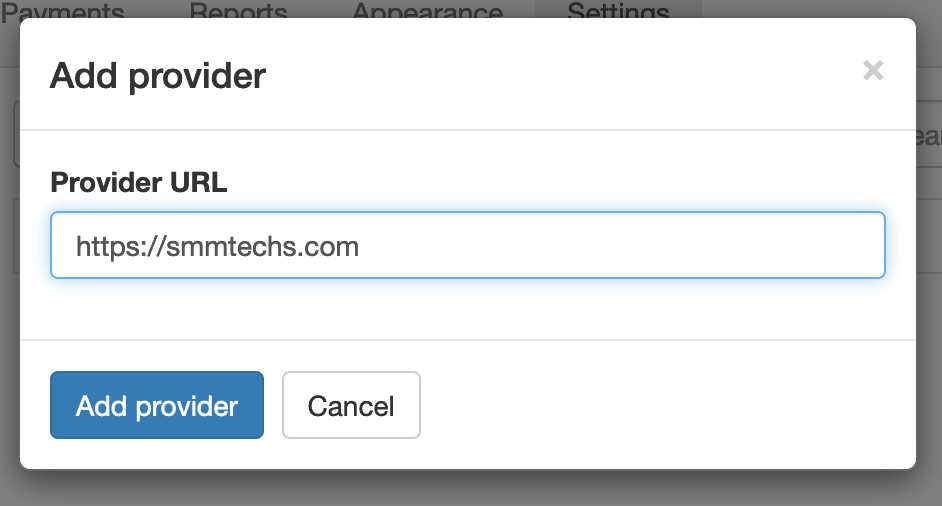
Copy your UID and the API key to the form and click "Save changes".
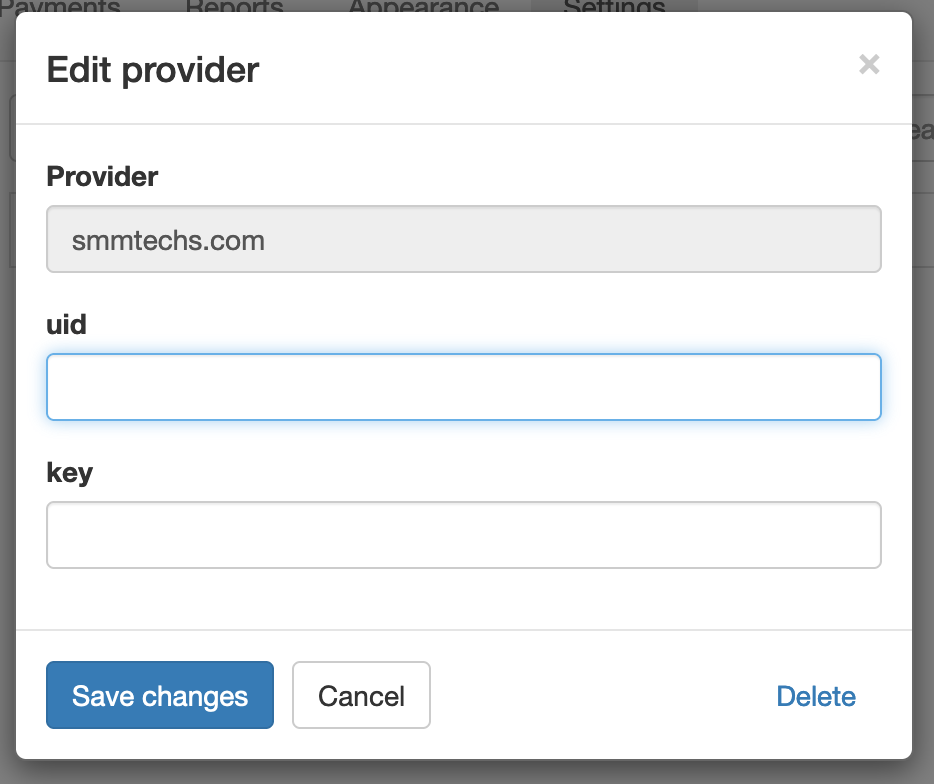
Very well, second step is finished!
Configure the services
To create new services you should go to the Services tab in your admin panel and click the "Add service" button.
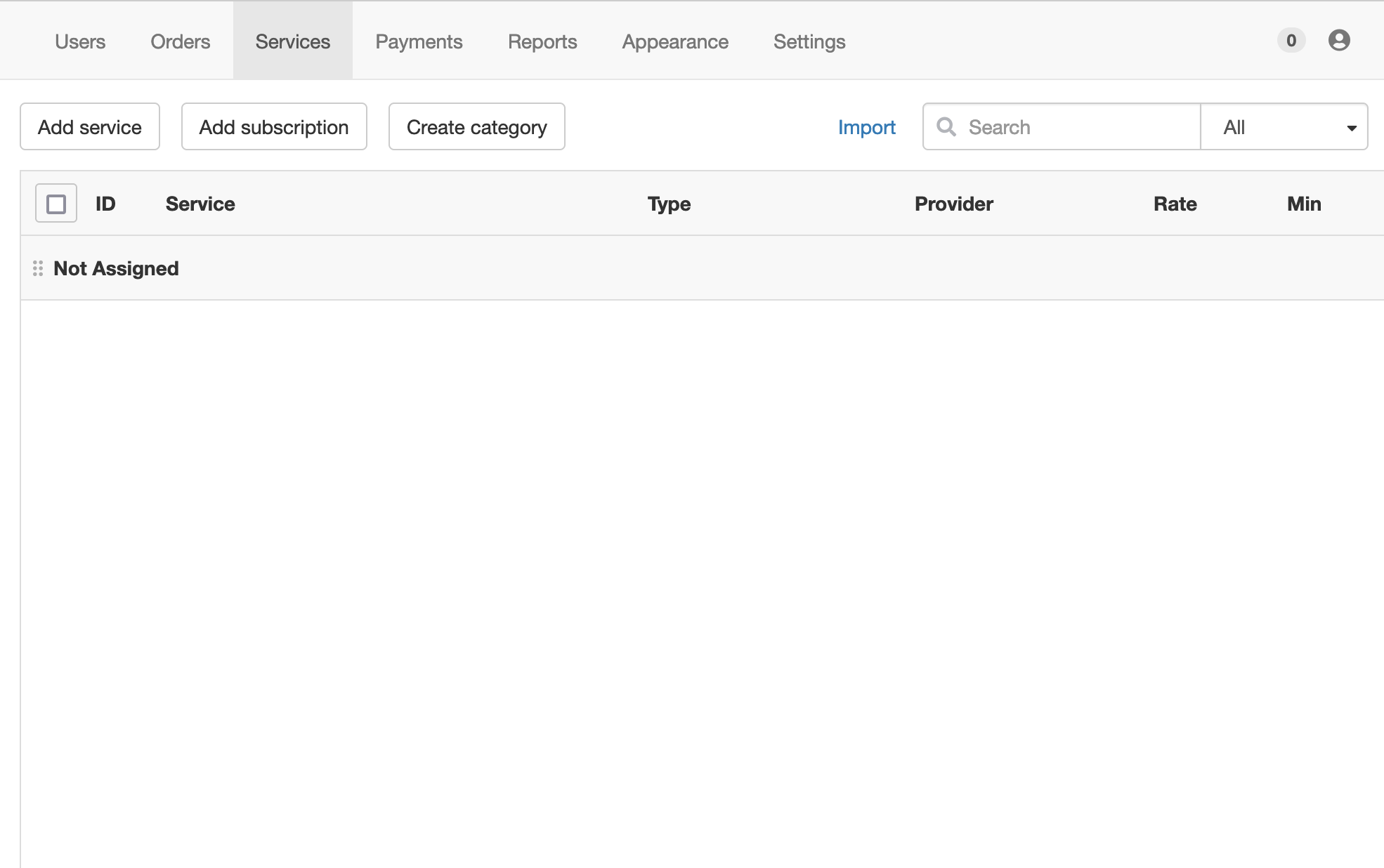
After choosing "smmtechs.com" from the providers list and you'll see the following form.
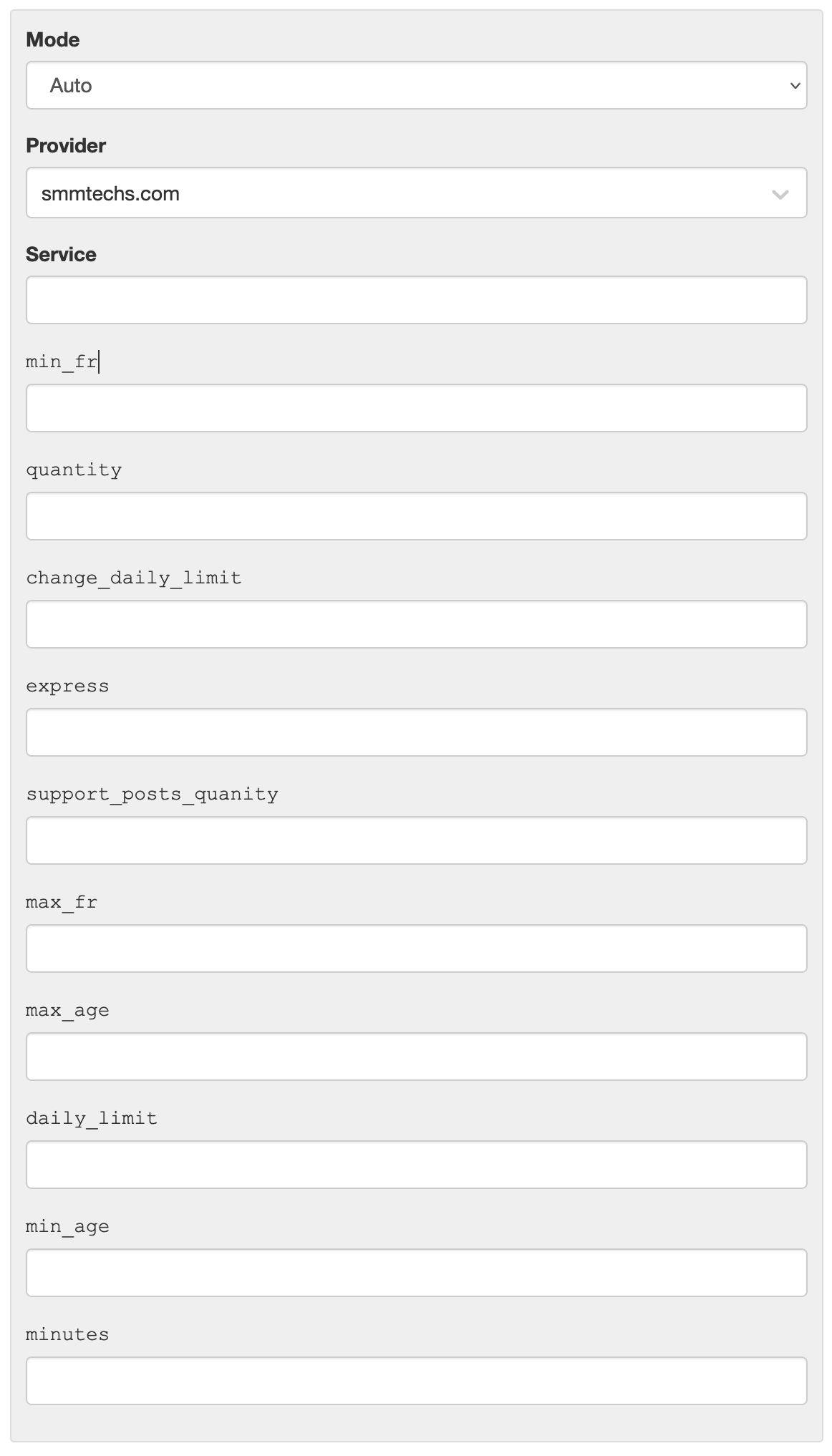
The only required parameter is "Service" here is the most popular service ids:
Youtube
23 - Youtube subscribers24 - Youtube likes
25 - Youtube dislikes
12 - Twitter retweets
41 - Twitter Likes
Twitch
2301 - Twitch viewersSet the one of those ids depending on the service you want to add to your panel.
That's it, click the "Save changes" button.
Congratulations, you've added you first service from SmmTechs.com!
Enjoy, and grab a discount!
Now you can enjoy the reliable provider and feel secure in case of any unexpected moves from social networks.
Don't forget to grab a discount once you hit the 2000 EUR turnover per month!
In case of any questions don't hesitate to contact us via email advers@smmtechs.com or via Telegram @smmtechs .
